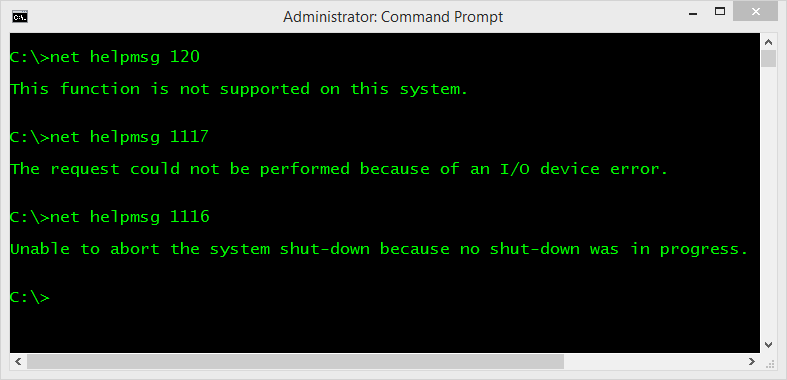Microsoft provide a convenient command line tool which allows you to lookup error codes and be provided with the text description relating to that code. It may be something you’ve not come across before so this quick post will hopefully be useful. If you are familiar with the net commands (e.g net user, net localgroup, net time) then you’re already half way there. We will use the net helpmsg variant to lookup our error codes.
Open a command prompt and use the below syntax –
net helpmsg [errorCode]
I’ve run a few examples in the screenshot to demonstrate the process and the feedback from the command.
As you can see it’s really simple to get a text description for an error code. The command may not tell you everything you need but it certainly helps one to understand the cause of an error by providing the reason and meaning of that error code.