Most systems have data fields which can be populated with useful information and the HP 3PAR is no exception.
Having previously deployed our 3PAR simulators (ESXi, Workstation, RCIP Config) for lab work it’s time to update the system information on them.
This can be achieved using either the CLI or GUI interfaces.
CLI
First let us take a look at the CLI options. SSH to the array you wish to configure and use the showsys command with the –d switch (details) to see what information is currently configured.
3PARLAB2 cli% showsys -d --------------General-------------- System Name : 3PARLAB2 System Model : HP_3PAR 7200 Serial Number : 1699679 System ID : 99679 Number of Nodes : 2 Master Node : 0 Nodes Online : 0,1 Nodes in Cluster : 0,1 Chunklet Size (MB) : 1024 -----System Capacity (MB)------ Total Capacity : 15341568 Allocated Capacity : 1249280 Free Capacity : 14092288 Failed Capacity : 0 There is no system fan information --------System Descriptors-------- Location : DC-B Owner : Contact : Comment :
Under the ‘System Descriptors’ section we can see some useful fields that are empty. It’s easy to update this information using the setsys command
setsys -name 3PARLAB2 -loc "The Grid" -owner ByteSizedAlex -contact "Alex Bytes" -comment "Everything Is Awesome"
If we now run the showsys command again we see that the fields have been updated
3PARLAB2 cli% showsys -d --------------General-------------- System Name : 3PARLAB1 System Model : HP_3PAR 7200 Serial Number : 1699679 System ID : 99679 Number of Nodes : 2 Master Node : 0 Nodes Online : 0,1 Nodes in Cluster : 0,1 Chunklet Size (MB) : 1024 -----System Capacity (MB)------ Total Capacity : 15341568 Allocated Capacity : 1249280 Free Capacity : 14092288 Failed Capacity : 0 There is no system fan information --------System Descriptors-------- Location : The Grid Owner : ByteSizedAlex Contact : Alex Bytes Comment : Everything Is Awesome
GUI
Configuring via the GUI is simple as always.
- Open the 3PAR Management Console
- Right click on the array and select ‘Edit System’
- A popup window will appear
- Populate the desired fields and click ‘OK’
If you have deployed the 3PAR StoreServ Management Console web client you can use the following steps to configure the settings.
- Click the ‘3PAR StoreServ’ menu in the top left corner
- Click ‘Systems’
- Click on the dropdown menu next to the array name and select ‘Settings’
- Click on the blue ‘Actions’ button
- Click ‘Edit’
- Populate the fields with your desired information and click ‘OK’
It should be noted that the setsys command can also edit other values, I’ve included the help output below for reference.
setsys:
SYNTAX
setsys [options]
setsys <parameter>
3PARLAB2 cli% help setsys
setsys - Set system properties.
SYNTAX
setsys [options]
setsys <parameter>
DESCRIPTION
The setsys command sets properties of the system, including options to
annotate a system with descriptor information such as physical location,
Owner, Contact information, etc. The command also enables you to set
system-wide parameters such as the raw space alert.
AUTHORITY
Super, Service
Any role granted the sys_set right
OPTIONS
The following option is for changing the name of the system:
-name <systemname>
Specifies the new name of the system up to 31 characters in length.
The following options allow annotation of system with descriptor information:
-loc <location>
Specifies the location of the system.
-owner <owner>
Specifies the owner of the system.
-contact <contact>
Specifies the contact information for the system.
-comment <comment>
Specifies any additional information for the system.
SPECIFIERS
The following parameters can be configured on the system and are issued for
the <parameter> specifier:
RawSpaceAlertFC <value>
Sets the user configurable space alert threshold (10 to 100000 GB) for
Fibre Channel type drives. When the total space on the available
chunklets (both clean and unclean) for the specified drive type falls
below the specified value, the alert is posted. A value of 0 will
disable the alert.
RawSpaceAlertNL <value>
Performs the same function as RawSpaceAlertFC, but should be used for
Nearline type drives.
RawSpaceAlertSSD <value>
Performs the same function as RawSpaceAlertFC, but should be used for
Solid State Drive type drives.
RemoteSyslog <value>
Enables or disables sending events as syslog messages to a remote
system. A value of 0 disables the message, and a value of 1 enables the
message. The syslog messages are sent with a facility user and with
event severities mapped to syslog levels such as:
event severity syslog level
-------------- ------------
fatal alert
critical alert
major crit
minor err
degraded warning
info info
RemoteSyslogHost <value>
Sets the IP address of the system to which events will be sent as syslog
messages. The value must be a valid IP address.
SparingAlgorithm <value>
Sets the sparing algorithm used by admithw command. Valid values are
Default (roughly 2.5% with minimums), Minimal (roughly 2.5% without
minimums), Maximal (one disk's worth in every cage), and Custom (not
managed automatically by the system).
VVRetentionTimeMax <time>{h|H|d|D}
Specifies the maximum value that can be set for the retention time of
a volume. <time> is a positive integer value and in the range of 0 -
43,800 hours (1825 days). Time can be specified in days or hours
providing either the 'd' or 'D' for day and 'h' or 'H' for hours
following the entered time value. The default value for <time> is 14
days.
To disable setting the volume retention time in the system, enter 0
for <time>.
UpgradeNote <value>
Sets a note that will be displayed when checkupgrade is run. To include
spaces, enclose the value inside double quotes. To erase an existing
note, specify "". Maximum length is 127 characters.
PortFailoverEnabled <value>
Enables or disables the automatic failover of target ports to their
designated partner ports. If enabled, automatic failover is triggered
when a node goes down.
<value> can be 'yes' or 'no'. The default is 'yes'.
AutoExportAfterReboot <value>
Enables or disables automatically exporting vluns after a reboot. If
disabled, vluns and host ports will not become active after a reboot
until 'setsysmgr export_vluns' is issued. <value> can be 'yes' or
'no'. The default is 'yes'.
AllowR5OnNLDrives <value>
Enables or disables support for RAID-5 on NL drives. If
disabled, new RAID-5 CPGs cannot be created on NL drives.
HP strongly recommends RAID-6 for high capacity NL drives.
<value> can be 'yes' or 'no'. The default is 'no'.
AllowR0 <value>
Enables or disables support for RAID-0. If disabled, new RAID-0 CPGs
cannot be created on this system. RAID-0 virtual volumes do not offer
data protection.
<value> can be 'yes' or 'no'. The default is 'no'.
EventLogSize <value>
Sets the size of the event log.
The range is 0.5 MB to 4 MB and the default value is 3 MB.
This sets the size of the individual files; 11 of those files are retained.
When the current most recent file hits this size, the oldest file is removed.
NOTES
Access to all domains is required to run this command.
Use the showsys -param command to see the current settings of the above values
EXAMPLES
The following example displays setting a raw space alert of 800 gigabytes:
cli% setsys RawSpaceAlertFC 800
The following example displays setting EventLogSize to 2MB:
cli% setsys EventLogSize 2

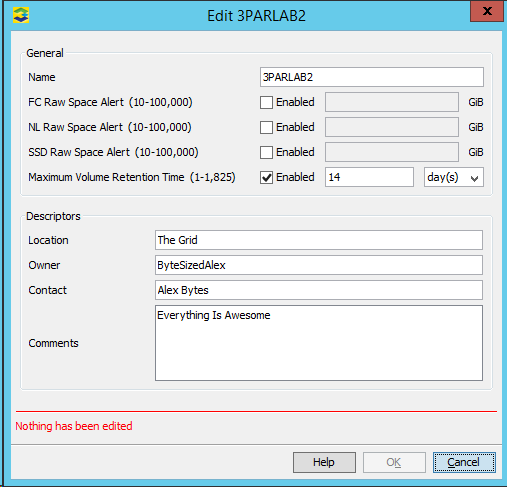
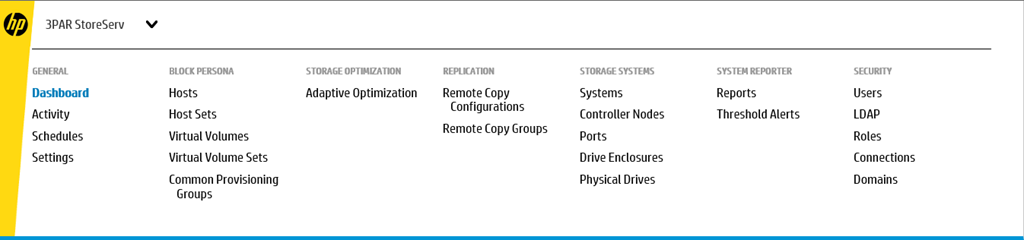
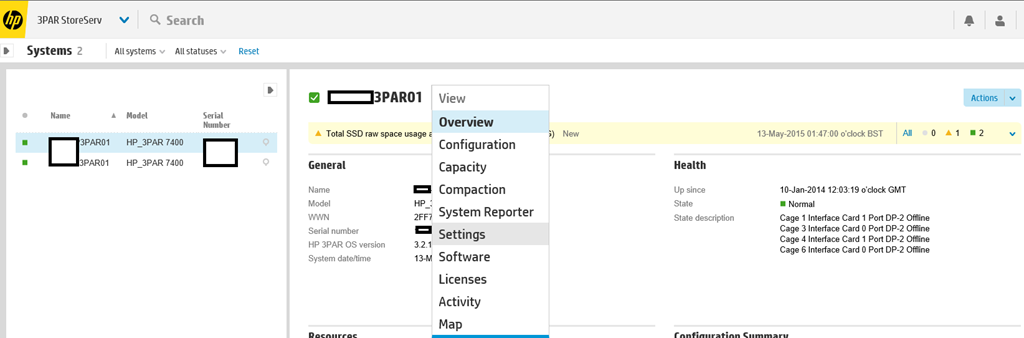
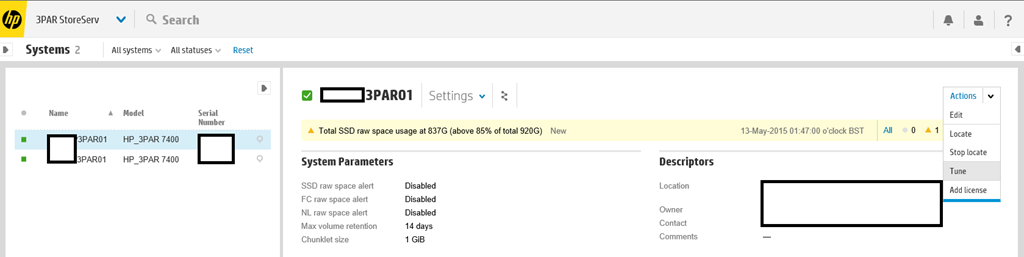
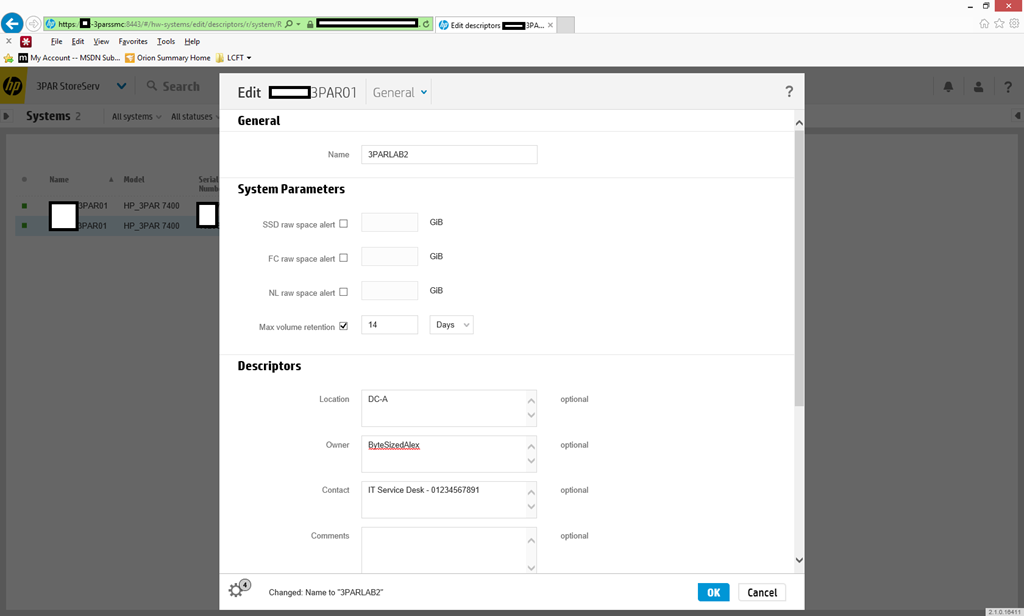
Error: HP strongly recommends RAID-6 for high capacity NL drives. To enable RAID-5 on NL drives, change the value of System Parameter ‘AllowR5OnNLDrives’ to ‘yes
Hi Mahesh,
Thanks for the comment – are you asking a question?