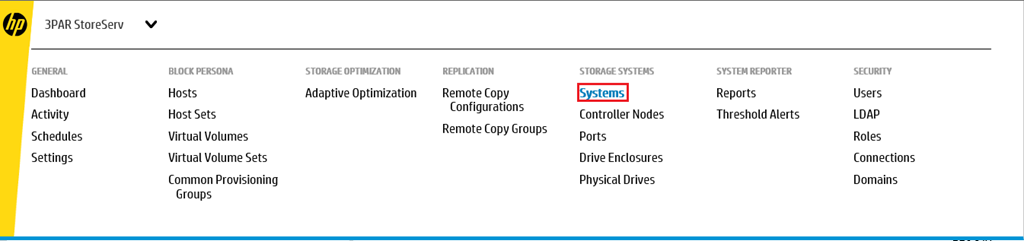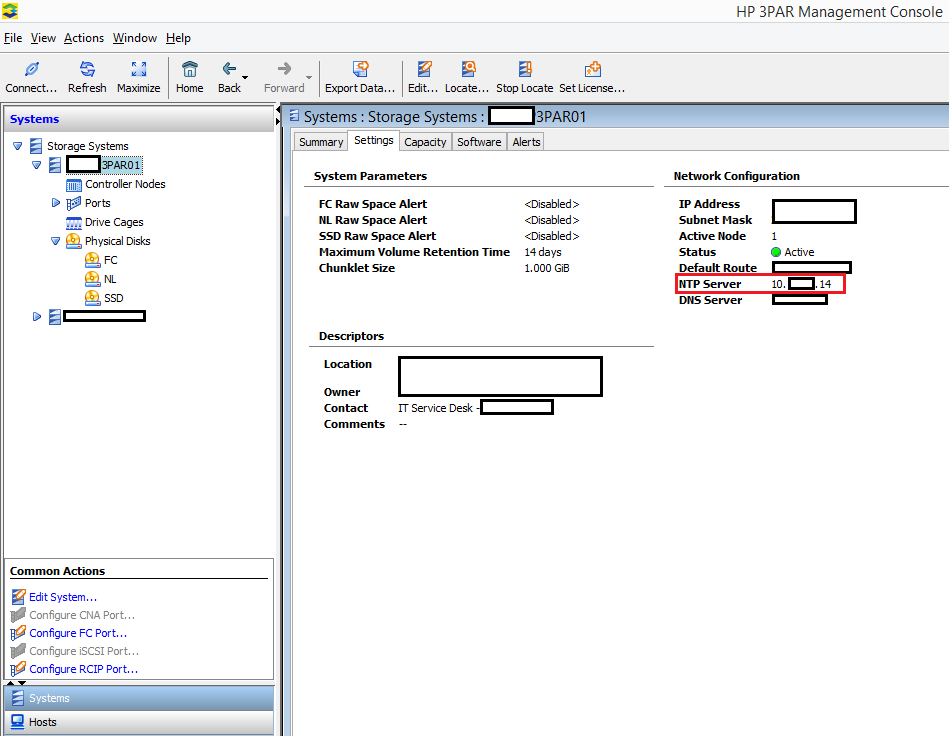You may or may not be aware that there is a 1 second leap alteration coming up. This means systems will have their time changed by 1 second to account for the reduced rotational speed of our planet.
All good stuff however some systems do not play well when their time alters.
HP have an advisory out for their storage systems which suggests we should be OK as long as our system is configured correctly.
In this instance we want to ensure that the array is using NTP (Network Time Protocol) to receive time updates. Ideally all your systems should query a common source for time synchronisation.
To check a 3PAR arrays NTP setup is very easy.
CLI
Connect to the array over SSH using your client of choice and enter the command shownet
3PAR01 cli% shownet IP Address Netmask/PrefixLen Nodes Active Speed Duplex AutoNeg Status 192.168.100.10 255.255.255.0 01 1 1000 Full Yes Active Default route: 192.168.100.1 NTP server: 192.168.100.2 DNS server: 192.168.100.3
As you can see the NTP server is identified on the second to last line of the command output.
To configure this value we use the setnet command with an additional switch as per below.
setnet ntp none|<server_addr>
For example –
setnet ntp 192.168.100.2
GUI
To view the NTP details via a GUI use either the 3PAR SSMC or the traditional client.
The full HP advisory can be found at the following URL – CUSTOMER NOTICE: HP Storage Products and the Leap Second